Is it absolutely safe to delete important confidential documents completely? After we install the Rising Anti-Virus software, a "file shredding" option usually appears in the right mouse button. What is the difference between it and our usual file deletion? What is the role of "shredding" files?
Each has its own merits, "delete" and "crush" are better than skill
When should I delete? When should I smash it? In short, after deleting a file, when we find that important data has been deleted by mistake, we can recover it in some way, and shredding the file is unrecoverable, it will file data Completely remove it from the hard disk partition, and it cannot be recovered by ordinary methods. For example, if some files with special privacy do not want to be recovered by others (such as borrowing someone else's U disk to copy things), you can take the "file smashing" method to destroy the corpse. ".
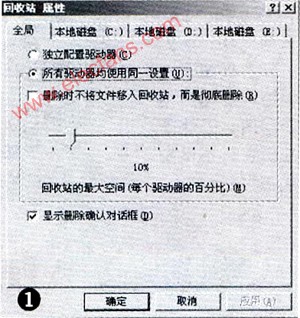
Looking for the roots, what is the difference between the two brothers?
There are two types of file deletion in Windows: one is ordinary deletion, that is, after we select the file, press the Delete button on the keyboard or select the "delete" option in the right mouse button, just put the file in the recycle bin, you can recover, mistake After deleting the file, there is also a "regret medicine" to eat; the other is to delete it completely, that is, select the file and press the Shift + Delete key, the deleted file will not be moved to the recycle bin and deleted directly from the hard disk partition.
However, if these two methods do not read or write to the hard disk partition after deleting the file, the file data information is still "reserved" in the hard disk data area, and it is completely removed by some hard disk management tools or data recovery software (such as EasyRecovery). Deleted files are still easy to recover.
File shredding, as the name suggests, is to delete files on the computer without leaving any traces. This can be done using some file shredding tools.
Why is there a difference? The Windows file system includes FART12, FAT16, FAT32 and other FAT systems and NTFS file system. In the FAT file system, if you create a file, you need to open up an "allocation table" on the disk, just like the library bibliography. This table includes, a pointer to the address of the file content. Then the system reads and writes the file at the pointed address. At the same time, if other files are to be created, they are forbidden to point to this address, in case the files are disordered. It is much more convenient for the operating system to delete files: simply destroy the "bibliography". The address pointed to by "Bibliography" is considered empty. The data in the computer is composed of binary, and it is displayed as "concave" and "convex" on the disk. Since the system cannot predict the details of the file to be stored, the content of the file can be considered random. It can be seen from the mathematical knowledge that the "0" and "1" in the disk have no effect on the speed of rewriting information.
Our information may be detected by uninvited guests, and we can reconstruct the entire file, or a part of the file, according to the clues on the disk, so as to spy on our privacy. "File Crush" deletes the content and the "bibliography" together, and the content of the file is unknowable to anyone. Moreover, general file shredding software can delete the historical records in Word, WPS and other tools and temporary files created by the system, so that no one can know our privacy.
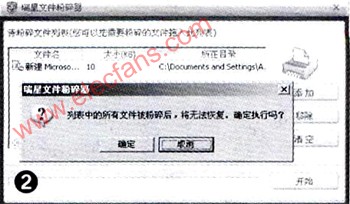
Delete operation, "regret medicine" eat safely and at ease
In daily office applications, files that are not needed are always deleted directly when they are encountered. When they are found to be deleted by mistake, they call for help. Therefore, you may put the deleted files in the recycle bin and confirm before deleting. Stone click on the "Recycle Bin" icon on the desktop, select "Properties", make sure that "Show Delete Confirmation Dialog" is selected in the "Global" tab (see Figure 1), so that every time you delete, you will be prompted to delete the file into the Recycle Bin Even if you delete a file by mistake, you can enter the recycle bin to select the file and restore it. For the current operation, you can even press Ctrl + Z directly, and the deleted file is back immediately. For some files that you do not need to confirm, don't want others to recover them by some method, you can "break" them directly. If you have Rising Antivirus Suite installed on your computer, right-click on the file (folder) that needs to be shredded and select "shred file". The file shredder window will open. If you need to shred other files, drag and drop it into the shredder window in sequence. , Click "Start" to start crushing (see Figure 2).
ZGAR GenkiIppai Pods 5.0
ZGAR electronic cigarette uses high-tech R&D, food grade disposable pod device and high-quality raw material. All package designs are Original IP. Our designer team is from Hong Kong. We have very high requirements for product quality, flavors taste and packaging design. The E-liquid is imported, materials are food grade, and assembly plant is medical-grade dust-free workshops.
From production to packaging, the whole system of tracking, efficient and orderly process, achieving daily efficient output. WEIKA pays attention to the details of each process control. The first class dust-free production workshop has passed the GMP food and drug production standard certification, ensuring quality and safety. We choose the products with a traceability system, which can not only effectively track and trace all kinds of data, but also ensure good product quality.
We offer best price, high quality Pods, Pods Touch Screen, Empty Pod System, Pod Vape, Disposable Pod device, E-cigar, Vape Pods to all over the world.
Much Better Vaping Experience!


ZGAR GenkiIppai 5.0 Pods,ZGAR GenkiIppai Pods 5.0,ZGAR GenkiIppai Pods 5.0 Pod System Vape,ZGAR GenkiIppai Pods 5.0 Disposable Pod Vape Systems, Japanese culture style
ZGAR INTERNATIONAL(HK)CO., LIMITED , https://www.oemvape-pen.com
![<?echo $_SERVER['SERVER_NAME'];?>](/template/twentyseventeen/skin/images/header.jpg)