With the increasing popularity of Internet TV, people are increasingly demanding the purchase of Internet TV. Users are gradually shifting from “watching TV†to “playing TV†and “using TVâ€. In addition to the richness of content, UI is increasingly becoming the standard for measuring the quality of an Internet TV and even an Internet TV brand. Now. It can be said that whether TV is easy to use or not has the most direct relationship with the UI.

As can be seen in the design style, the overall style of FunUI 3.0 still maintains a series of simple and intuitive ideas. Divide the content into television, video, sports, life and applications. There are subdivisions in each sector. For example, when the user selects a television section, it will include live TV, movies and TV shows, news broadcasts, etc., and it is not necessary to search for each one.
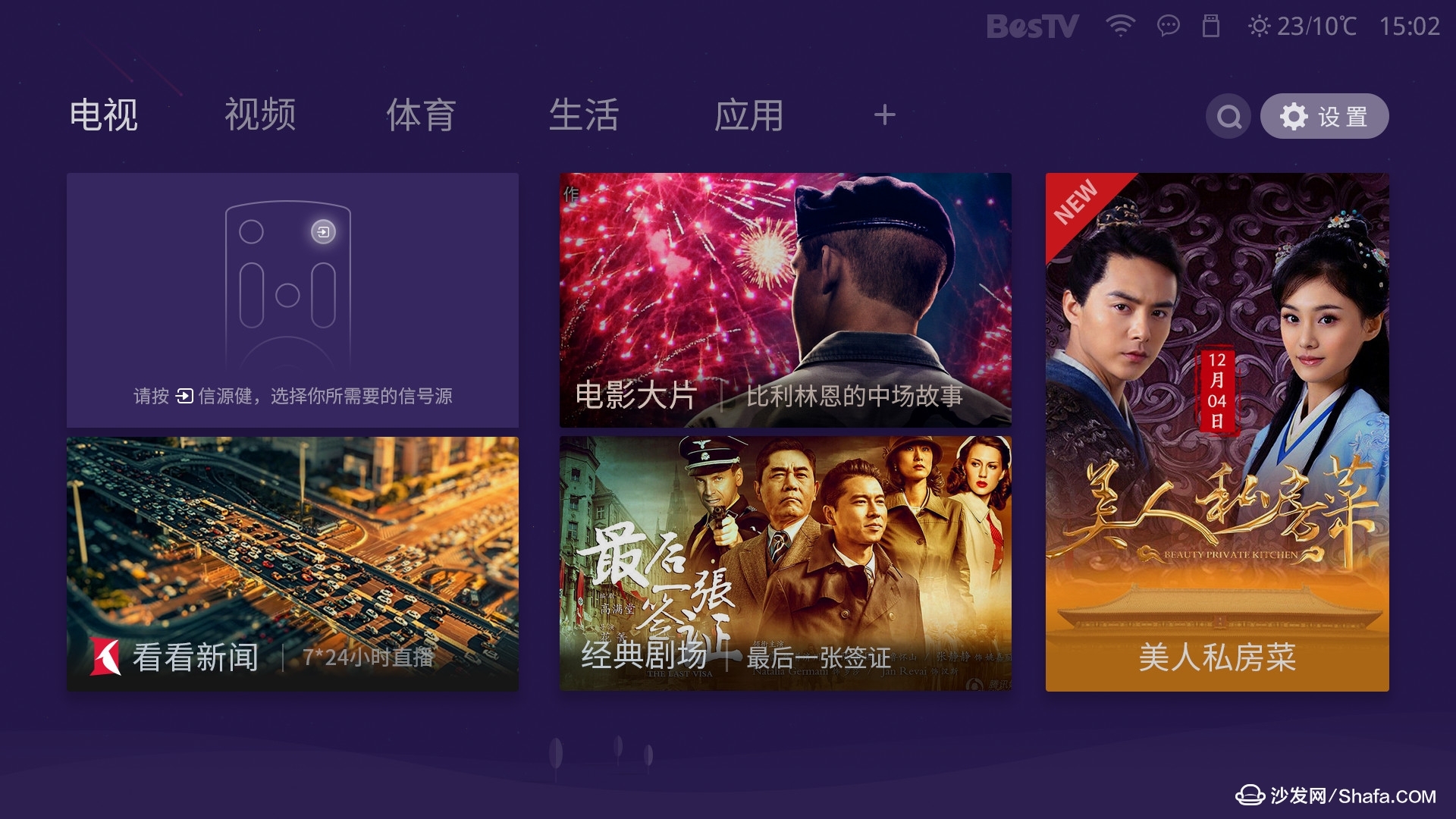



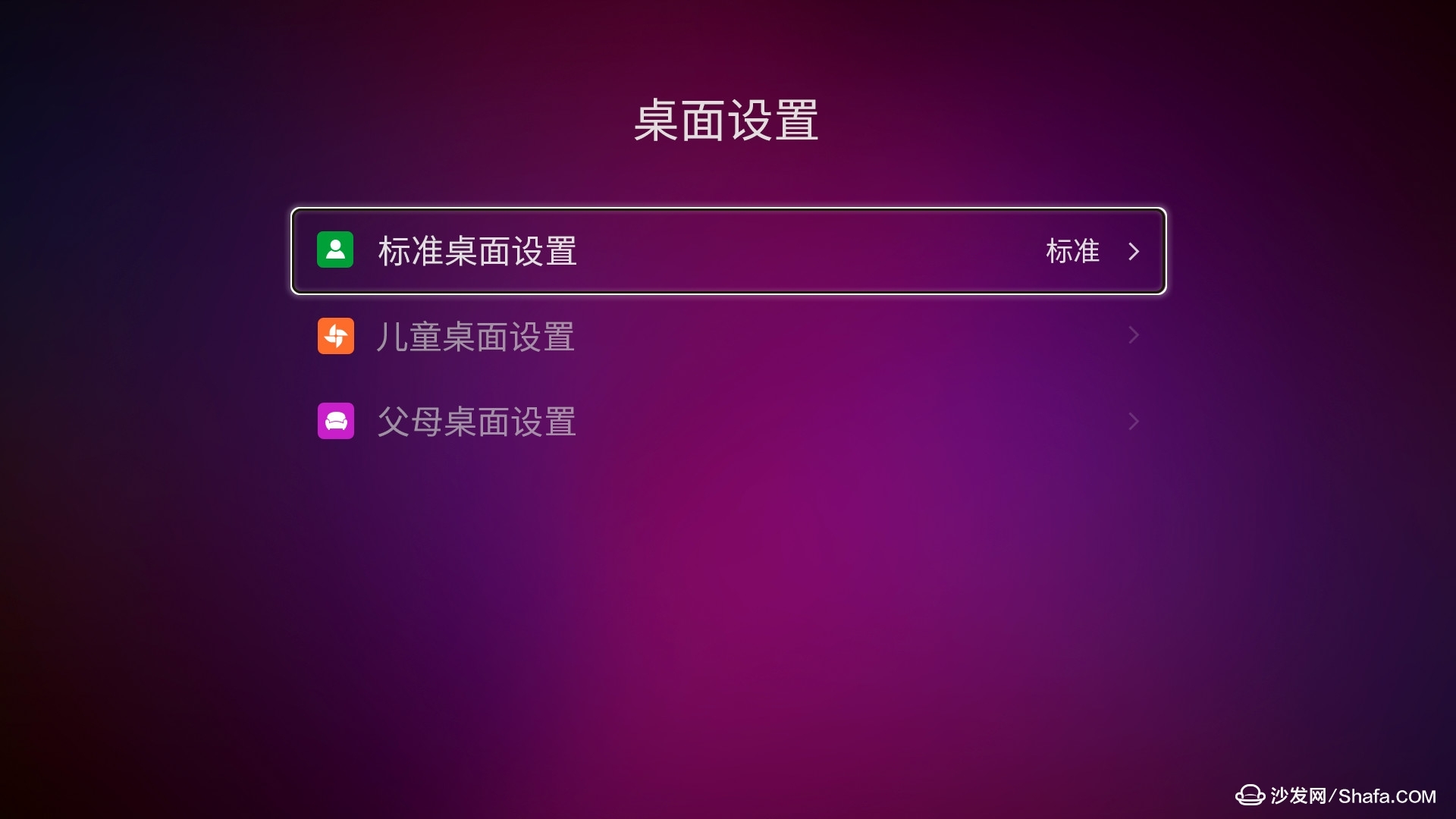
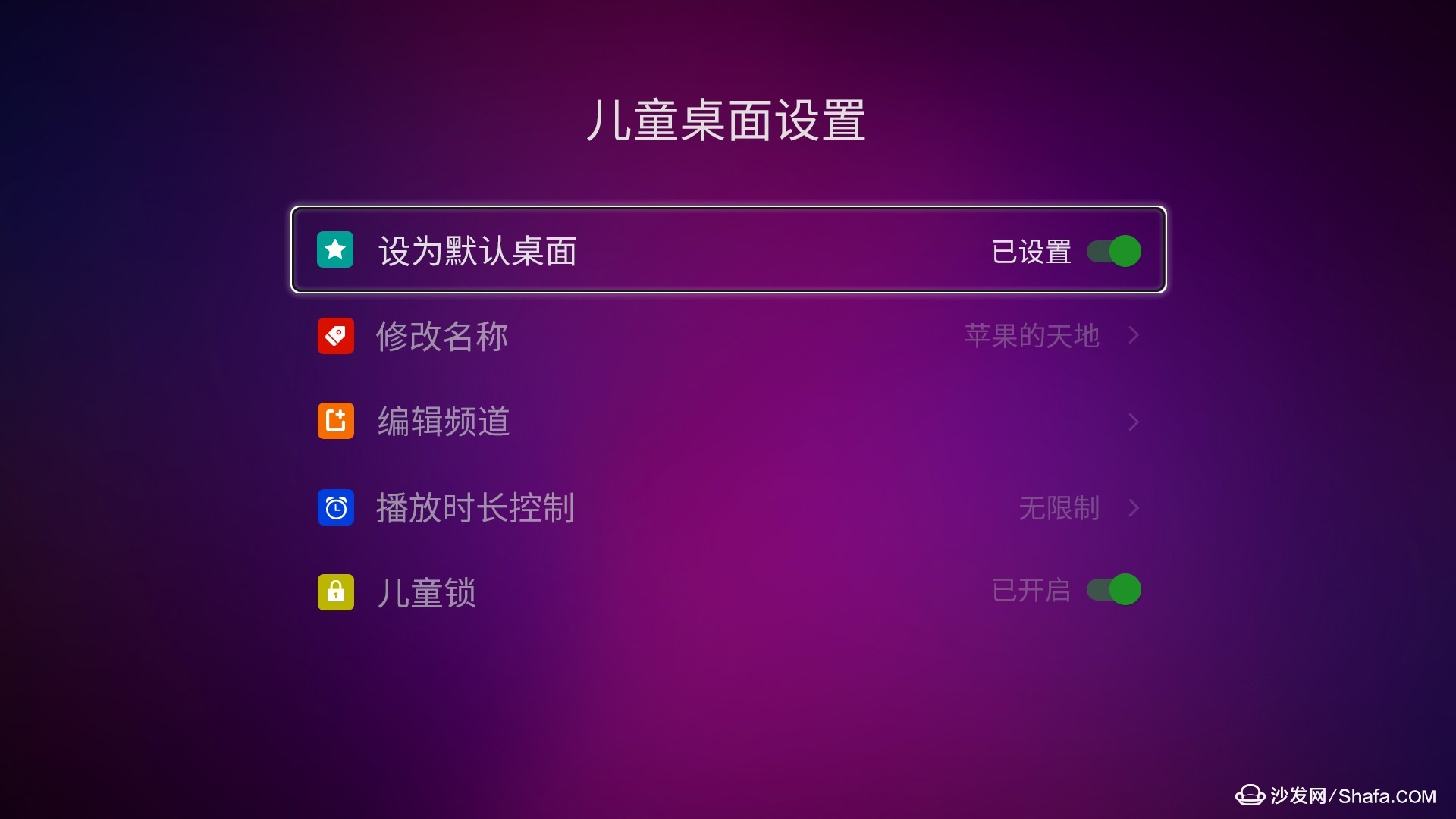




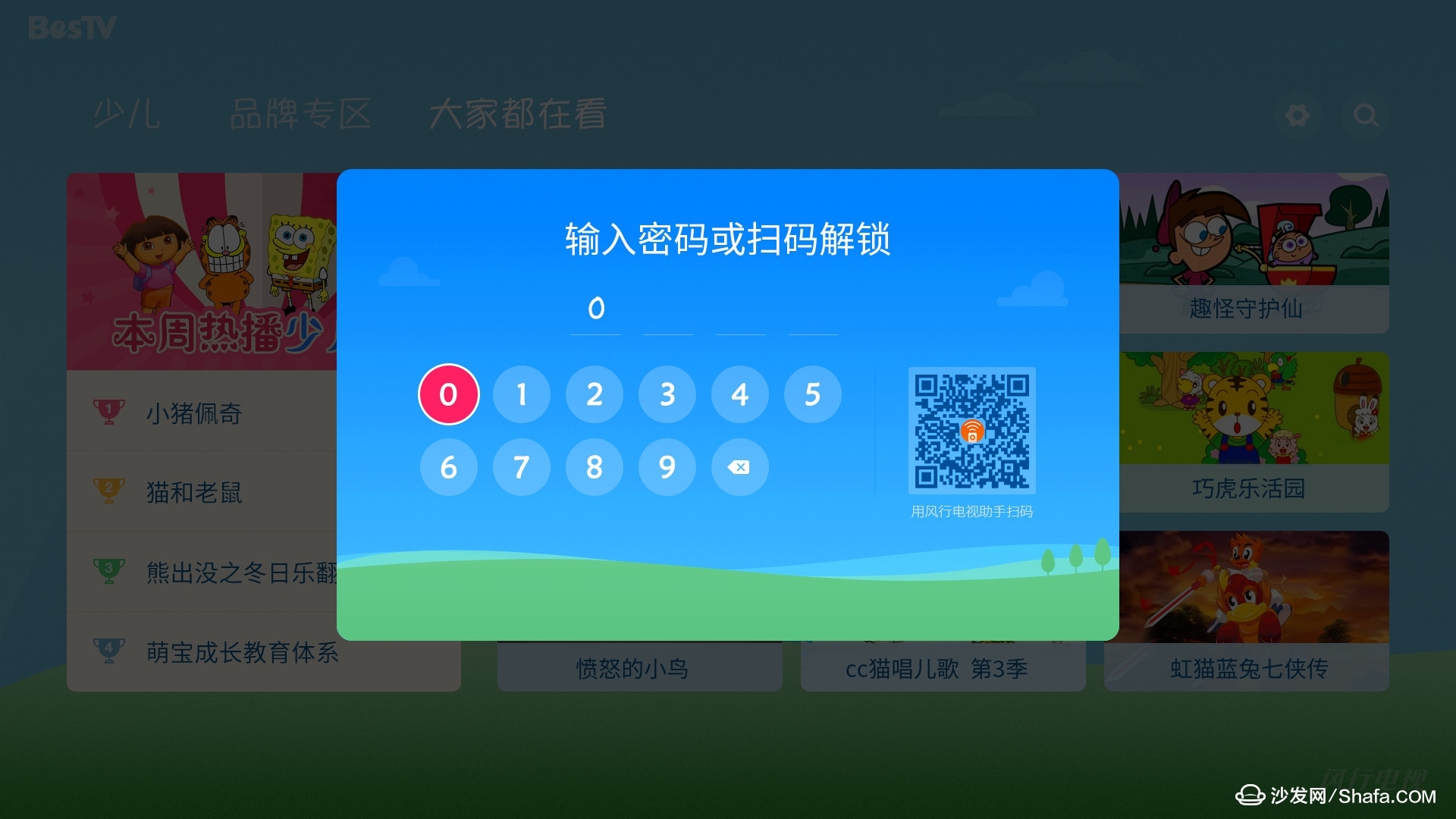
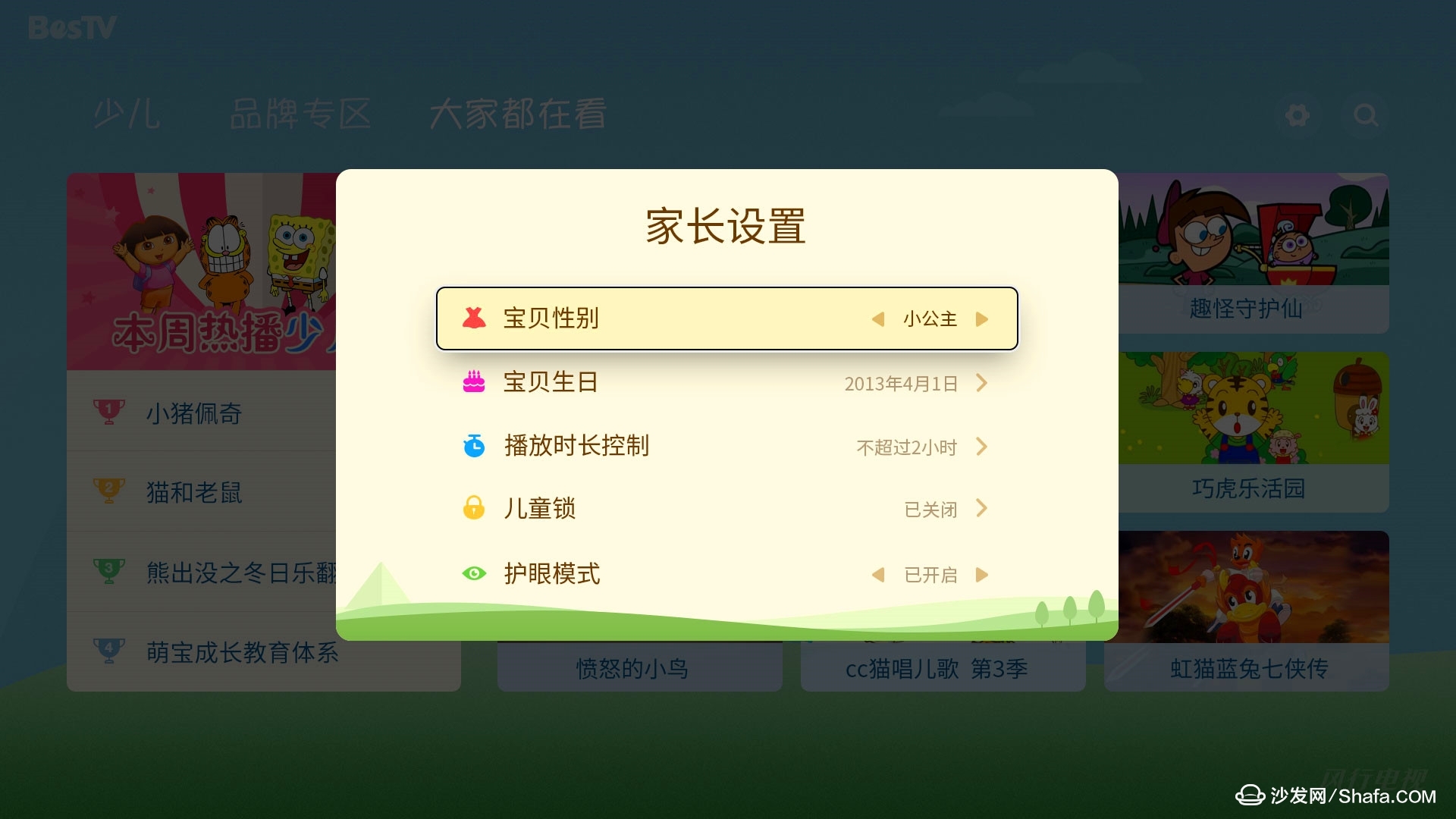
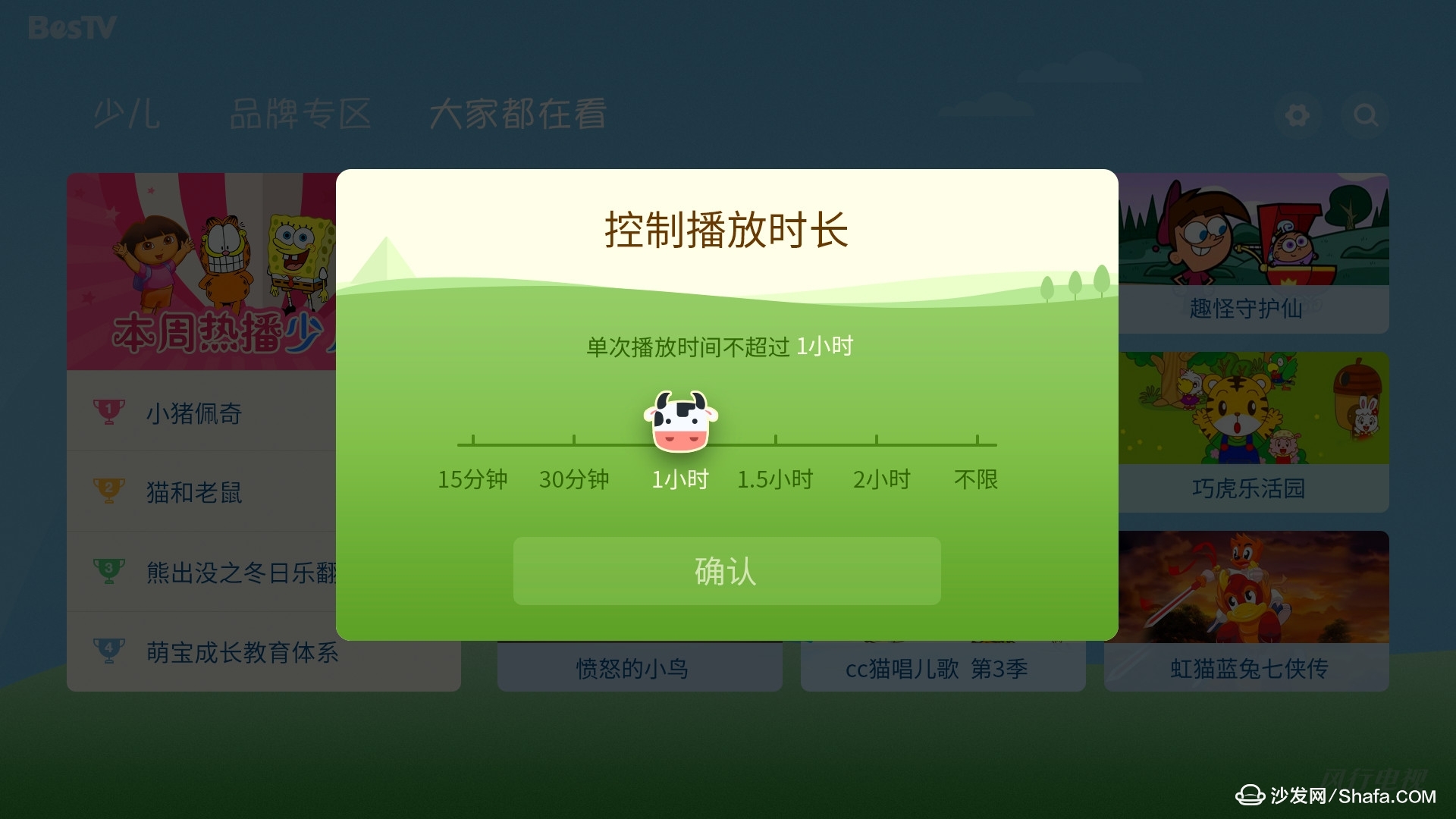



The voice on demand function of FunUI 3.0 is different from the voice on demand function of Internet TV in general. FunUI 3.0's voice on demand can not only search the video resources that the user wants, but also perform a series of in-depth operations. For example, if you fast forward/backward a few minutes or forward/backward to which time node, adjust the volume and select the first few episodes, you can use voice to complete all daily viewing operations.

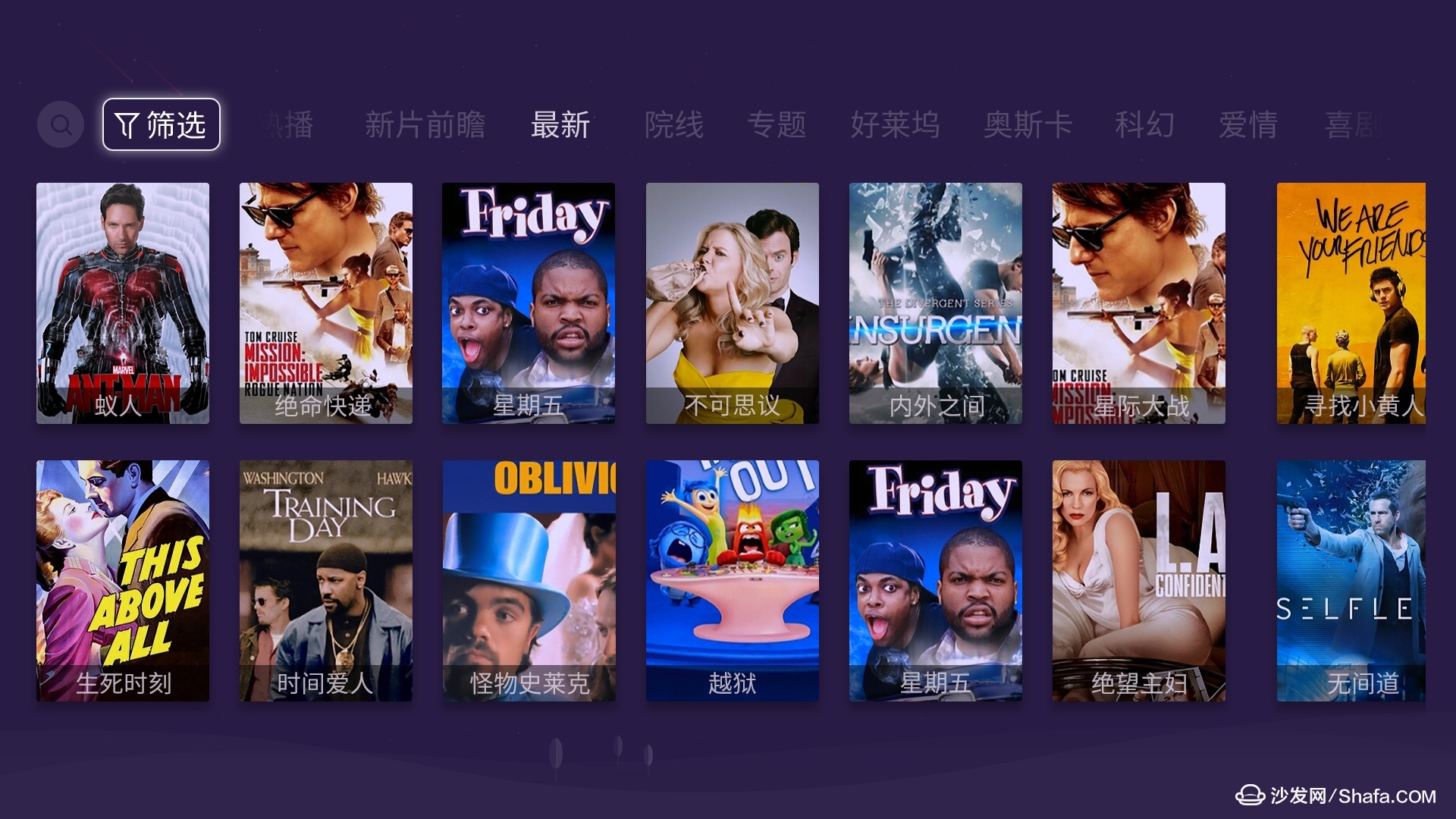




Smart TV/box information can focus on smart TV information network sofa butler (http://), China's influential TV box and smart TV website, providing information, communication, TV boxes, smart TVs, smart TV software, etc. Answering questions.

FunUI 3.0 User Guide
The latest version of FunUI, which is used in the popular television, FunUI 3.0 reflects the transition from "watching TV" to "playing TV" and "using TV". In terms of design ideas, it emphasizes the features of ease of use, ease of use, and personalization. On the other hand, it adopts the popular wireless technology standards of AirPlay, DLNA, and Miracast to fully open the PC, mobile, and large-screen terminals, emphasizing the wisdom of the home Interworking and interconnection in scenarios. In the "TV watching" experience upgrade, FunUI 3.0 goes further in system intelligence. It introduces three major application scenarios of FunME desktop, Tangram Tangram, and FunMirror, and upgrades and optimizes the intelligent voice system. Take a look at what the FunUI 3.0 has brought us. As can be seen in the design style, the overall style of FunUI 3.0 still maintains a series of simple and intuitive ideas. Divide the content into television, video, sports, life and applications. There are subdivisions in each sector. For example, when the user selects a television section, it will include live TV, movies and TV shows, news broadcasts, etc., and it is not necessary to search for each one.
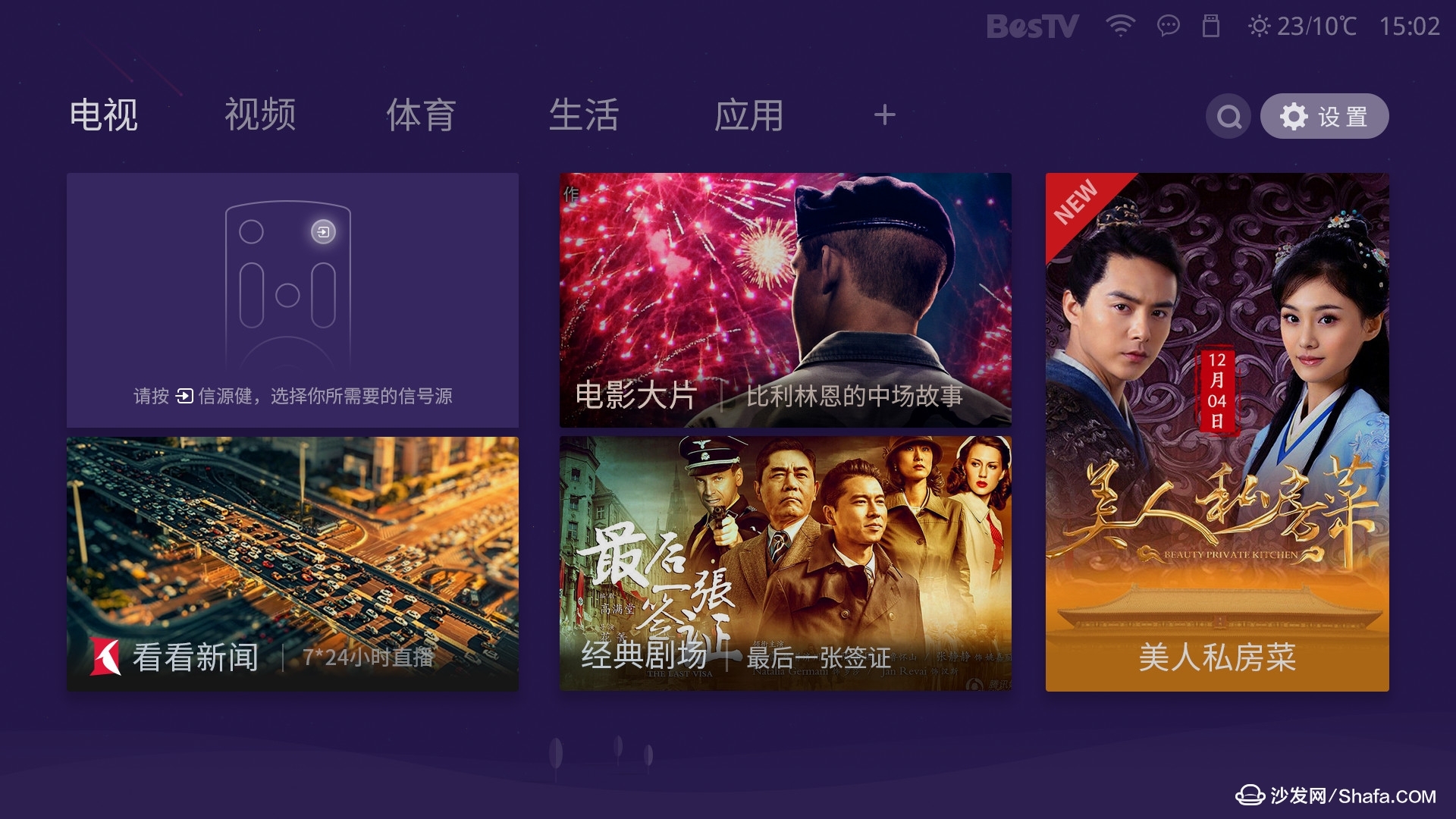
FunUI 3.0 User Guide

FunUI 3.0 User Guide

FunUI 3.0 User Guide
In addition to the standard desktop, FunUI 3.0 also supports other custom desktops, such as parents can set a dedicated desktop for children, when the children in the home use the TV, when you turn on the TV it will see a healthy and simple customized content. 
FunUI 3.0 User Guide
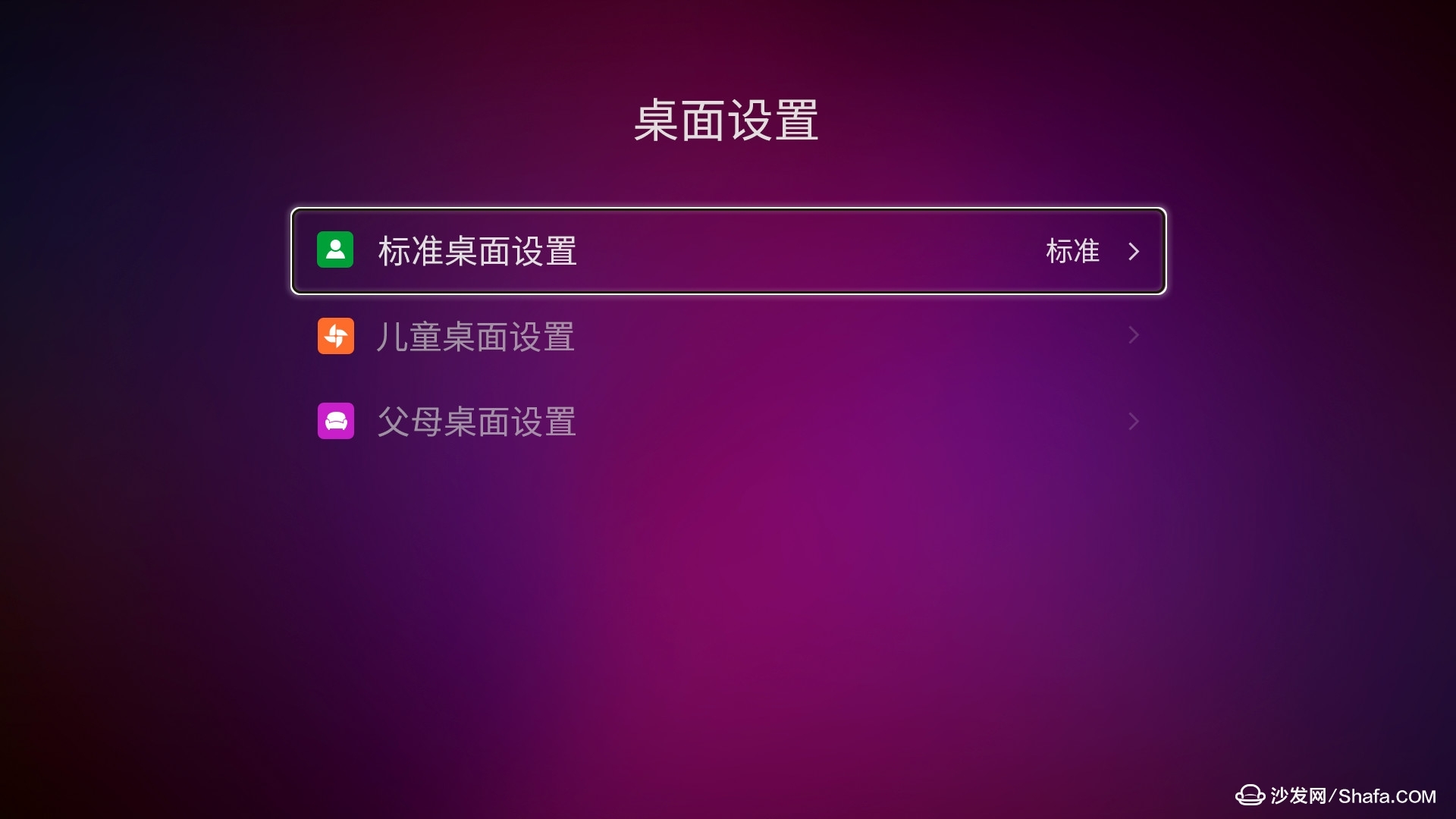
FunUI 3.0 User Guide
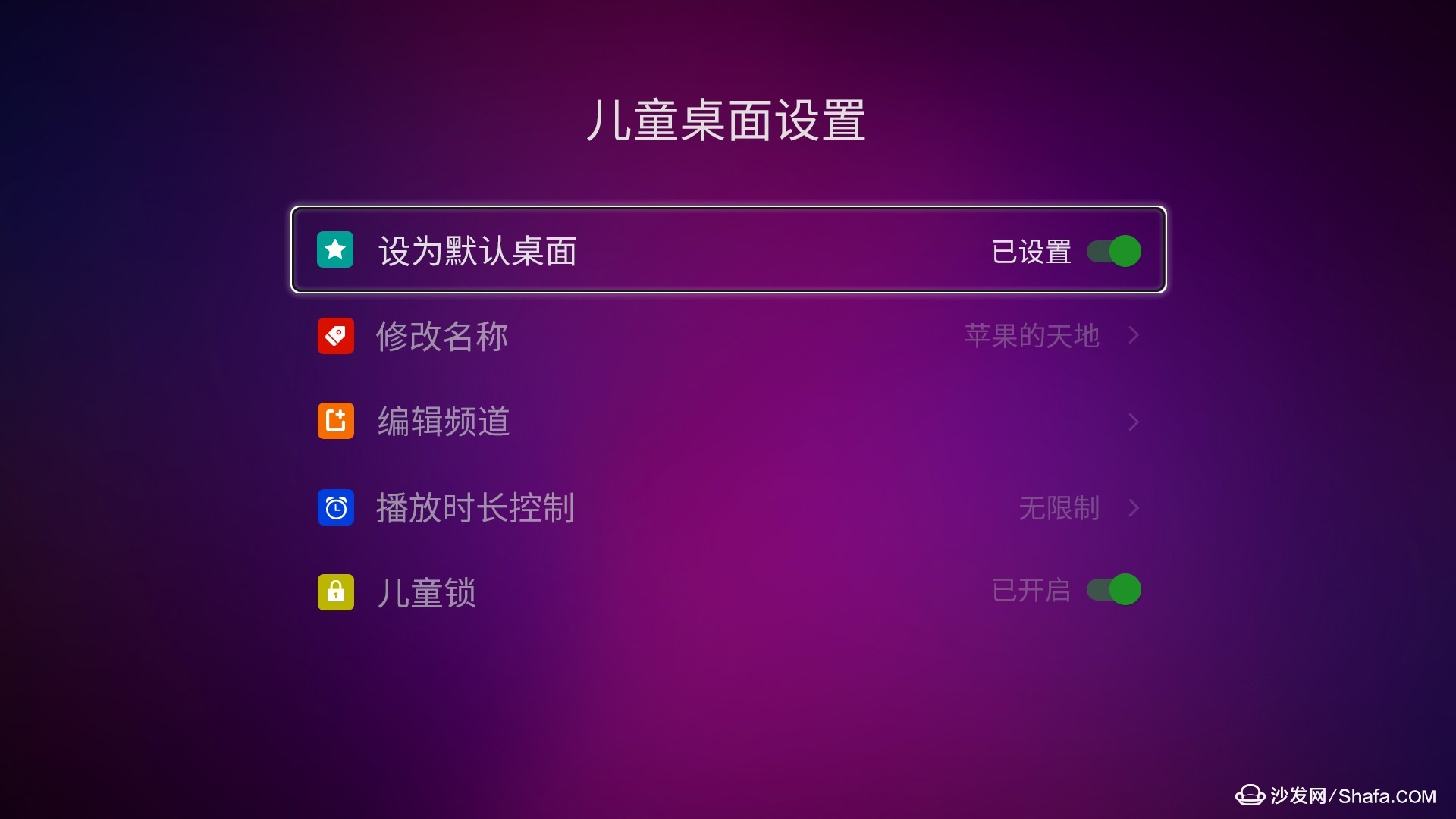
FunUI 3.0 User Guide

FunUI 3.0 User Guide
In their exclusive menu interface, kids can directly access classic movies from international children's brands such as Disney and BBC, as well as learning content tailored for children by educational institutions such as New Oriental. For cartoons such as Qiaohu, which are well-recognized among children, recommendations will be made in prominent places. 
FunUI 3.0 User Guide

FunUI 3.0 User Guide

FunUI 3.0 User Guide
In the children's exclusive mode, parents can check the viewing status of their children at home and control their viewing time. It is a good habit for children to watch TV regularly every day without affecting their homework. 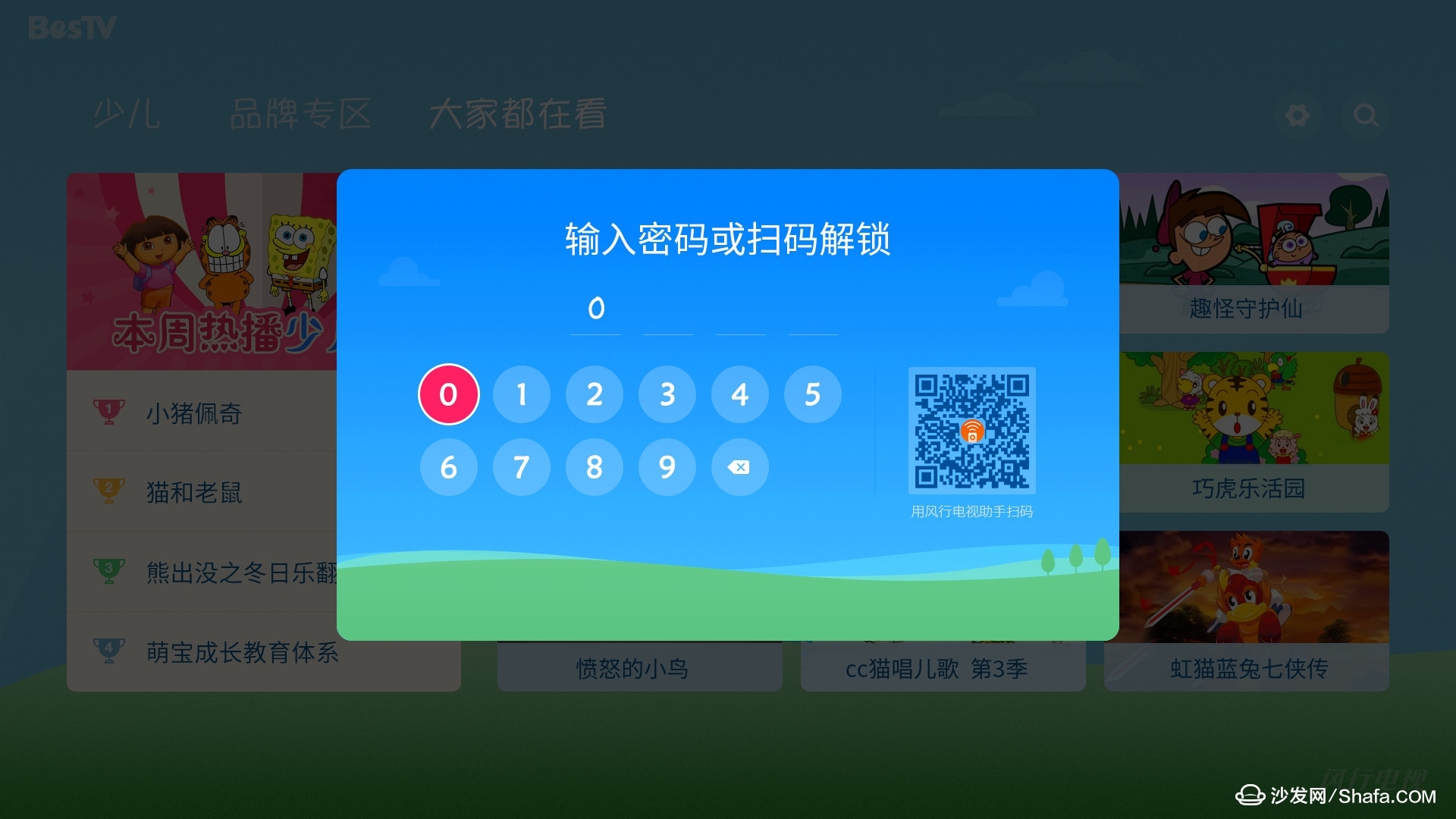
FunUI 3.0 User Guide
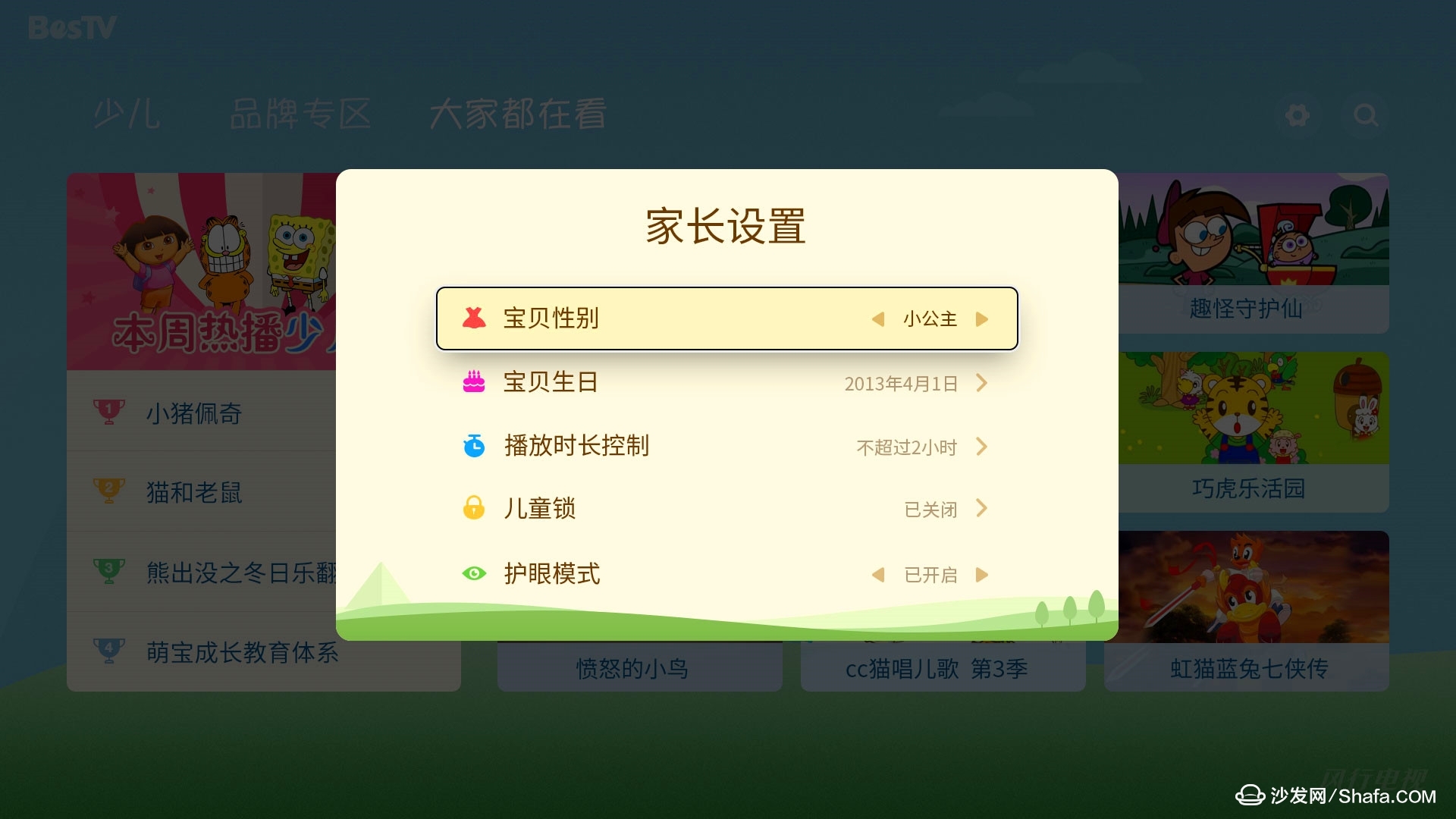
FunUI 3.0 User Guide
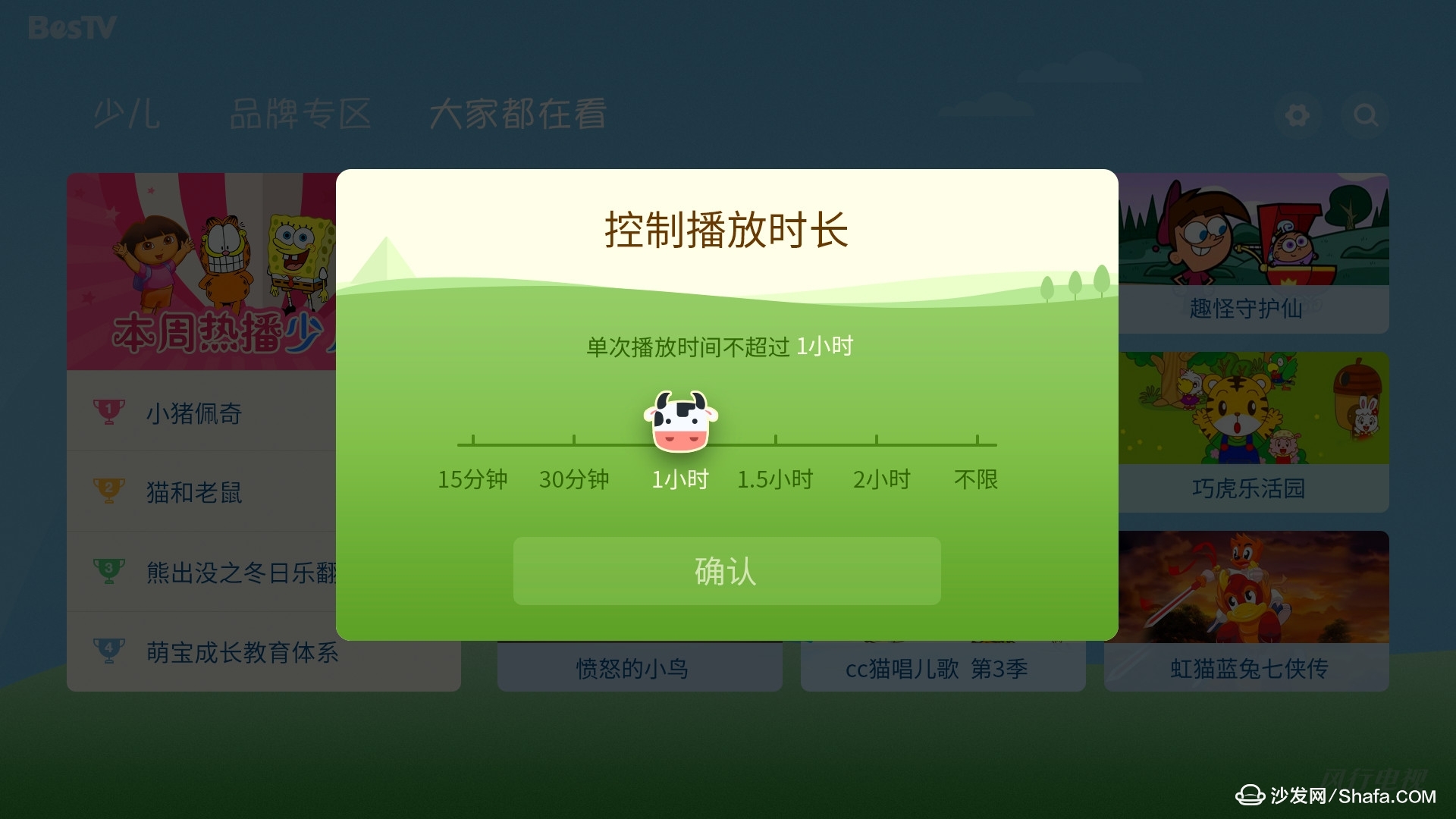
FunUI 3.0 User Guide
FunUI 3.0 unique Tangram jigsaw puzzle function is very interesting, this can be combined by smart way, according to the user's preferences to show the most commonly used shortcut entry, the user can also customize the settings according to usage habits. In use, users only need to long press the Home button to go directly to the Tangram Tangram, and then they can select the desired application in one step. Through such an extremely simple and intuitive way, users can learn how to use popular television at a greatly reduced cost, so that the whole family can easily get started. 
FunUI 3.0 User Guide
The user can freely mark the icon of the application that he wants to display in the jigsaw puzzle interface so as to place the entrance in the most conspicuous position, and then the user can directly reach the common application once every time the television is turned on. This is very important for the elderly in the home and children. Useful, this simple and easy process makes it easy for even those who do not use Internet TV to see what they want to see. 
FunUI 3.0 User Guide
If you want to get to the desired section and you can quickly reach it using the FunUI 3.0 tangram feature, then what to do if you want to find the specific resources you want to find? This has to mention the voice-on-demand feature of FunUI 3.0. Users only need to press and hold the voice button on the remote control under any interface of FunUI 3.0 to wake up voice on demand. 
FunUI 3.0 User Guide
The voice on demand function of FunUI 3.0 is different from the voice on demand function of Internet TV in general. FunUI 3.0's voice on demand can not only search the video resources that the user wants, but also perform a series of in-depth operations. For example, if you fast forward/backward a few minutes or forward/backward to which time node, adjust the volume and select the first few episodes, you can use voice to complete all daily viewing operations.

FunUI 3.0 User Guide
Through the FunMirror function, FunUI 3.0 implements intelligent recommendation of thousands of people. It uses the recommendation strategy of big data to distinguish people and automatically matches related content according to the general preferences of the corresponding people. "Relevant recommendation", "near people" and other functions further enhance the matching degree of recommendations to an efficient and accurate level. 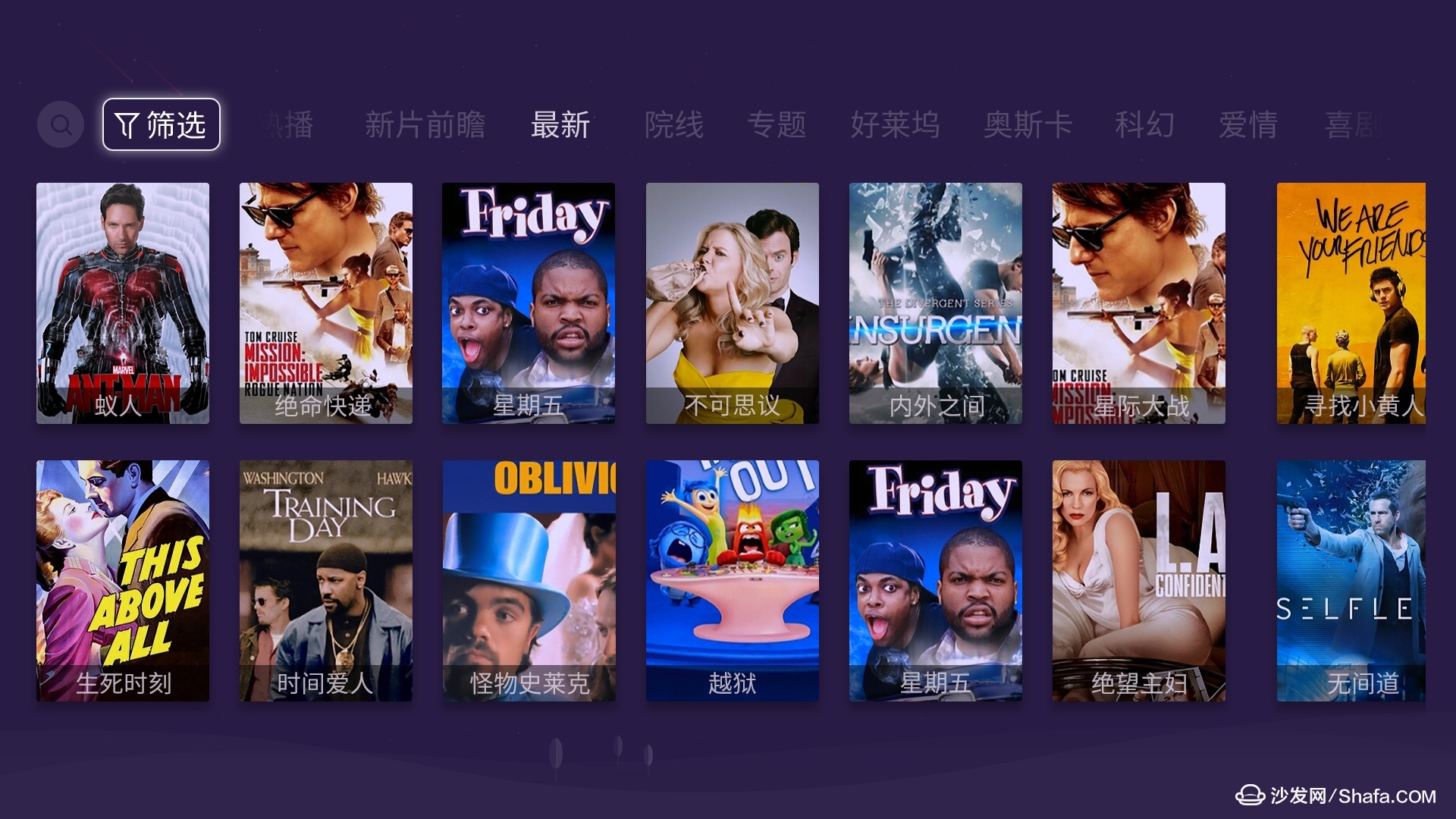
FunUI 3.0 User Guide
Popular TV has always been the brand sought after by sports enthusiasts, because here you can see the world of sports, there is the Premiership, there are professional baseball, and the NBA. FunUI 3.0 users can watch the NBA's full season games on popular television. At the same time, popular TV has 1200+ NBA live broadcasts each year, which is basically a full-time resource collection. This is also one of the most competitive resources for popular television. 
FunUI 3.0 User Guide

FunUI 3.0 User Guide
FunUI 3.0 is also very comprehensive in the use scene of smart home. Users can display pictures, documents, PPT, video and other files on PC or mobile device in real time on the big screen of TV, and can also use PC mirroring and mobile terminal to mirror. The displayed content is projected on the large screen of the TV in real time so as to realize the communication between the terminals. 
FunUI 3.0 User Guide
In addition, through the functions that can be realized by the remote controller, the mobile phone APP corresponding to FunUI 3.0 can also be realized, such as: on-demand movie resources, children's viewing control, password setting, and the like. With such a function, users can completely bid farewell to the dilemma of finding a remote control in a room. Simply connecting the mobile phone to WIFI can control all the popular TVs in the home, which is very convenient. 
FunUI 3.0 User Guide
In addition to the above-mentioned content, FunUI 3.0 also brought together a variety of black technologies, turning popular television into an intelligent entertainment terminal, allowing Internet TV to truly present a new look that can be seen and played. Smart TV/box information can focus on smart TV information network sofa butler (http://), China's influential TV box and smart TV website, providing information, communication, TV boxes, smart TVs, smart TV software, etc. Answering questions.
21-75Kva Diesel Generator,Portable Type Diesel Generator,Home Use Diesel Generator,Shanghai Power Generator Set
Shanghai Kosta Electric Co., Ltd. , https://www.generatorkosta.com
![<?echo $_SERVER['SERVER_NAME'];?>](/template/twentyseventeen/skin/images/header.jpg)